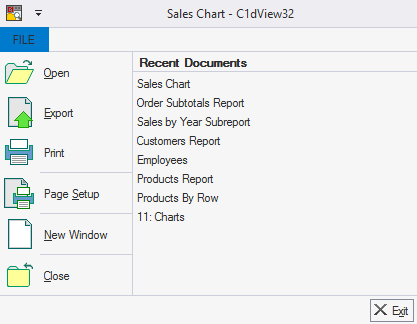In This Topic
The File menu provides shortcut to load and save report definition files and to import and export report definitions. You can also access the C1ReportDesigner application's options through the File menu.
The File menu appears similar to the following:
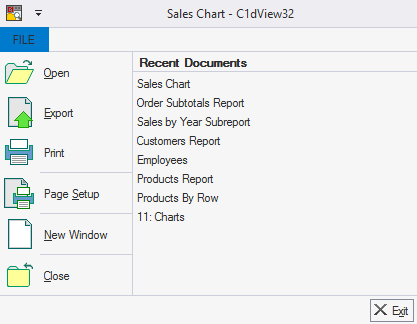
The menu includes the following options:
- Open: Brings up the Open dialog box, enabling you to select an existing report or document to open.
- Export: Exports the current report or document.
- Print: Prints the current report or document.
- Page Setup: Opens the Page Setup dialog box where you can modify the pages settings for the current report or document.
- New Window: Opens a new window.
- Close: Closes the current report or document.
- Recent Documents: Lists recently opened documents. To reopen a document, select it from the list.
- Exit: Closes the C1dView application.